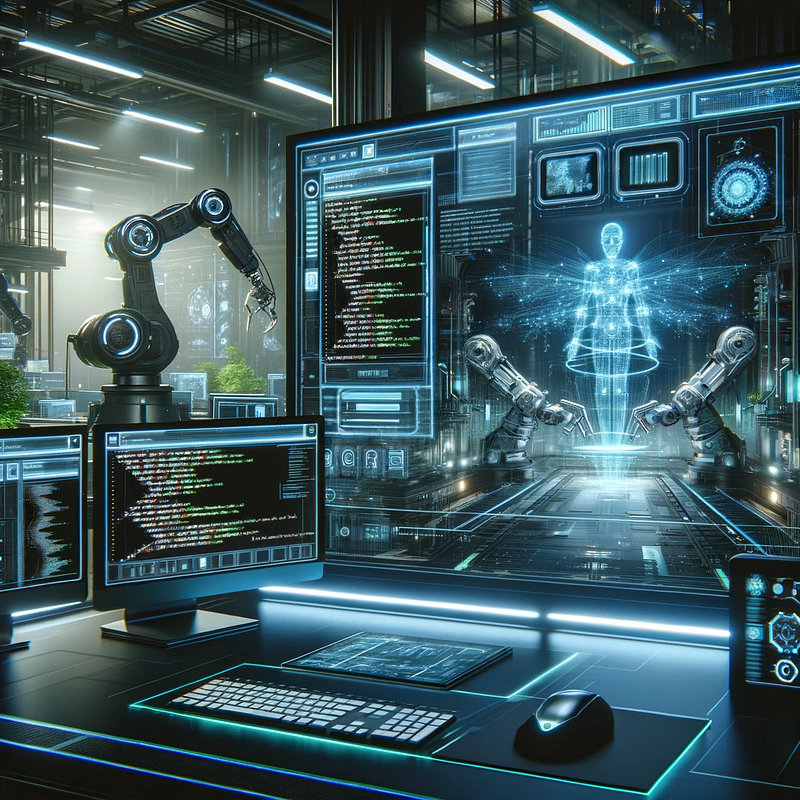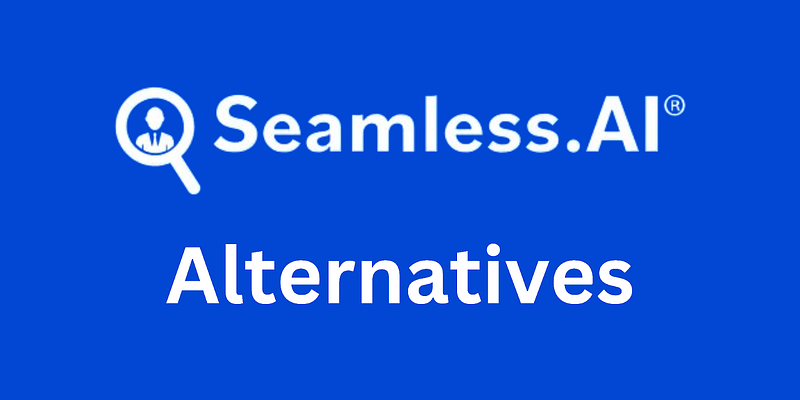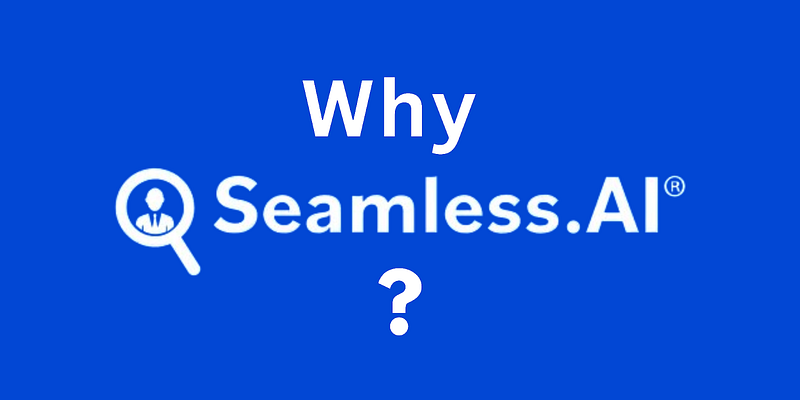How To Create A Seamless.AI Scraping Bot For Your Business
Simplify Lead Hunting: Automate Data Extraction from Seamless.AI with Your Custom Scraping Bot
In today’s fast-paced digital world, businesses are constantly seeking innovative ways to streamline their processes and gain a competitive edge. One such powerful tool at your disposal is web scraping, a technique that allows you to extract valuable data from websites efficiently. And when it comes to scraping, Seamless.AI is a game-changer, offering a treasure trove of business data ripe for the picking.
But why stop at manual scraping when you can supercharge your efforts with a custom scraping bot and automation scraping? Imagine the time and effort saved, allowing you to focus on what truly matters: growing your business. In this guide, I’ll walk you through the steps to create your very own Seamless.AI custom scraping bot and automation scraping, unlocking a world of possibilities for your business.
PermalinkScraping and Automation
Before we dive into the nitty-gritty of creating your bot, let’s take a moment to understand the magic behind web scraping and automation. Scraping involves extracting data from websites, a task that can be tedious and time-consuming when done manually. Automation, on the other hand, empowers you to automate repetitive tasks, freeing up your precious time for more meaningful endeavors.
PermalinkWhat is Seamless.AI?
Imagine you’re on a treasure hunt, but instead of gold coins, you’re after valuable business data. That’s where Seamless.AI comes in — it’s like your trusty map leading you to a goldmine of contacts, companies, and insights.
So, what’s the deal with Seamless.AI? It’s a powerful platform that helps you find and organize business data with ease. Whether you’re searching for leads, researching competitors, or building your network, Seamless.AI has got your back.
Here’s how it works: You tell Seamless.AI what you’re looking for — maybe it’s CEOs in the tech industry or marketing managers in New York. Then, like magic, Seamless.AI scours the web, scraping data from various sources to find exactly what you need.
So, whether you’re a small business owner looking to grow your customer base or a sales professional hunting for the next big deal, Seamless.AI is your secret weapon. Say goodbye to manual data entry and hello to streamlined automation with Seamless.AI.
PermalinkAlternatives to the Seamless.AI Platform
Below are the alternatives for Seamless.AI:
Hunter.io: Imagine you need email addresses, and Hunter.io is your trusty sidekick. It helps you find email addresses associated with a particular domain, making it a handy tool for outreach and networking.
Clearbit: Ever wished you had a crystal ball to predict your next big lead? Well, Clearbit comes pretty close. It provides enriched data on companies and individuals, helping you better understand your target audience and tailor your messaging accordingly.
ZoomInfo: Need a one-stop shop for all your business data needs? Look no further than ZoomInfo. It offers a comprehensive database of contacts, companies, and insights, making it a go-to choice for sales and marketing professionals.
LeadIQ: Imagine having a magic wand that turns web pages into lead lists. That’s essentially what LeadIQ does. It allows you to capture leads from websites and social media platforms, helping you build a pipeline of potential customers effortlessly.
Lusha: Want to get in touch with decision-makers but don’t know where to start? Lusha has you covered. It provides accurate contact information, including phone numbers and email addresses, empowering you to reach out to key stakeholders directly.
So, there you have it — a few alternatives to Seamless.AI to consider. Each platform has its unique features and strengths, so take your time to explore and find the one that best fits your needs.
PermalinkWhy Seamless.AI?
Seamless.AI stands out as a premier source of business data, boasting a vast database of contacts, companies, and insights. Whether you’re looking to generate leads, conduct market research, or enrich your CRM, Seamless.AI has you covered. With its user-friendly interface and robust features, it’s the perfect platform to build your scraping bot.
The platform covers all the bases. Whether you’re searching for contacts, companies, or industry insights, it has you covered. No need to switch between different platforms — everything you need is right here.
The platform provides excellent support. Got a question or need assistance? Its team is always ready to help. From live chat support to comprehensive documentation, you’ll never feel lost or stranded.
PermalinkBuilding Your Scraping Bot: A Step-by-Step Guide
PermalinkPreparing Environment
Before diving into coding, ensure you have the necessary libraries installed:
Python Installation: If you haven’t already, download and install Python from the official website.
Selenium Installation: Install Selenium using pip:
pip install selenium
Chrome WebDriver:Download the Chrome WebDriver and ensure it’s accessible.
PermalinkCreating the SeamlessScraper Class
Now, let’s craft the class responsible for our scraping bot:
# Import necessary modules
import time
from selenium import webdriver
from selenium.webdriver.common.by import By
from selenium.webdriver.chrome.options import Options
# Define the scraper class
class SeamlessScraper:
def __init__(self, username, password, page_number, login_path, saved_search_path, filter_path, next_page_path,
find_all_path):
# Set up Chrome options
self.options = Options()
self.options.add_experimental_option("detach", True)
self.driver = webdriver.Chrome(options=self.options)
# Define URL and other parameters
self.url = f'https://login.seamless.ai/search/contacts?page={page_number}&locations=United%20States%20of%20America&industries=112&seniorities=1|2|3|30&employeeSizes=3|2&locationTypes=both&estimatedRevenues=3'
self.username = username
self.password = password
self.login_path = login_path
self.saved_search_path = saved_search_path
self.filter_path = filter_path
self.next_page_path = next_page_path
self.find_all_path = find_all_path
self.page_number = page_number
PermalinkInitializing the Class and Logging In
Let’s add the initialization method and the login functionality:
# Method to perform login and scraping
def login(self):
self.driver.get(self.url)
self.driver.maximize_window()
# Locate username and password fields, input credentials
username_field = self.driver.find_element(By.NAME, "username")
password_field = self.driver.find_element(By.NAME, "password")
username_field.clear()
username_field.send_keys(self.username)
password_field.clear()
password_field.send_keys(self.password)
try:
# Click login button
self.driver.find_element(By.XPATH, f"{self.login_path}").click()
# Wait for page to load
self.driver.implicitly_wait(20)
time.sleep(15)
print('Successfully logged in!')
# Extract data based on specified parameters
completed_count = self.driver.find_element(By.XPATH,
"//*[@id='PageContainer']/div[1]/div/div/div[2]/div/div/div/span/span").text
print(completed_count)
PermalinkExtracting Data and Navigating Through Pages
Let’s add the code for extracting data and navigating through pages:
# Extract and process data
split_input = completed_count.split(' ')
number_str = split_input[0].replace(',', '') # Remove comma from number string
number = int(number_str) # Convert to integer
# Loop through pages and extract data until reaching the limit
while number >= 500:
find_all = self.driver.find_element(By.XPATH, f"{self.find_all_path}")
if find_all.is_enabled():
# Click 'Find All' button
self.driver.find_element(By.XPATH, f"{self.find_all_path}").click()
print('Data found!')
time.sleep(8)
# Navigate to next page
self.driver.find_element(By.XPATH, f"{self.next_page_path}").click()
print("Page changed")
time.sleep(5)
number -= 25 # Adjust the number of data extracted
print(number)
else:
print('Data not found. Waiting to load…')
time.sleep(8)
print('Loading completed')
# Navigate to next page
self.driver.find_element(By.XPATH, f"{self.next_page_path}").click()
print("Page changed")
time.sleep(10)
print("Scraping successful!")
except Exception as e:
print(e)
print("Scraping unsuccessful")
PermalinkCalling Class Objects and Executing the Script
Finally, let’s create objects of the class and execute the scraping script:
if __name__ == "__main__":
# Define scraping parameters
username = "your_username"
password = "your_password"
page_number = '78'
login_path = '//*[@id="root"]/div/div/div/div/div[1]/div/div/div[2]/form/button'
saved_search_path = '/html/body/div[1]/div[2]/div[2]/div/div[2]/div/div[1]/div/div[1]/div[2]/div[1]/span/button'
filter_path = '//*[@id="dialog-:r52:"]/div/div/div[2]/div/div[1]'
next_page_path = '//*[@id="PageContainer"]/div[2]/div/div[2]/div[1]/div[1]/div[2]/div[2]/button[3]'
find_all_path = '//*[@id="PageContainer"]/div[2]/div/div[2]/div[1]/div[1]/div[2]/div[2]/button[1]'
# Create scraper object
scraper = SeamlessScraper(username, password, page_number, login_path, saved_search_path, filter_path,
next_page_path, find_all_path)
# Execute scraping
scraper.login()
PermalinkWrap Up
By harnessing the power of web scraping and automation, you can supercharge your business operations and unlock new growth opportunities. With your very own Seamless.AI custom scraping bot at your disposal, the possibilities are endless. So why wait? Take the plunge and elevate your business to new heights today!
Are you ready to revolutionize your business with automation? What data could you extract with your scraping bot to gain a competitive edge in your industry?
Creating a Seamless.AI custom scraping bot can significantly streamline the lead generation process for businesses. By automating the extraction of contact information, users can save time and resources while gaining access to valuable data. With the right tools and techniques, anyone can create a powerful custom scraping bot and automation to enhance their business operations.
For a full setup guide and code examples, check out the Seamless Scraping on the GitHub repository:github.com/Rayyansh/seamless_scraping. Feel free to dive into the code and make use of the resources provided there.
Originally published on medium: https://ai.gopubby.com/how-to-create-a-seamless-ai-scraping-bot-for-your-business-f92dade47e0d